Contact Us | 1-877-576-3636
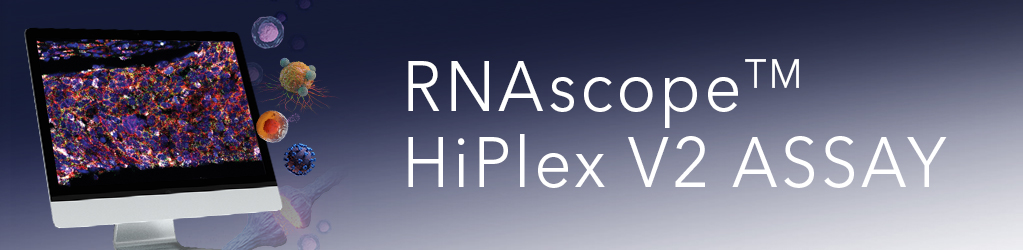
Pellentesque non magna eget ex lobortis finibus. Lorem ipsum dolor sit amet, consectetur adipiscing elit. Etiam nec arcu non eros hendrerit viverra a vitae libero. Etiam et ultricies nulla. Donec euismod lectus magna, eu dignissim mauris hendrerit vulputate.
August 31, 2021 @ 10am PST | 1pm EST | 7pm CEST
© 2021 Advanced Cell Diagnostics, Inc.
Terms and conditions of Sale | Privacy Policy | Security | Email Preferences
For Research Use Only. Not for diagnostic use. Refer to appropriate regulations. RNAscope is a registered trademark; and HybEZ, EZ-Batch and DNAscope are trademarks of Advanced Cell Diagnostics, Inc. in the United States and other countries. All rights reserved. ©2021 Advanced Cell Diagnostics, Inc.